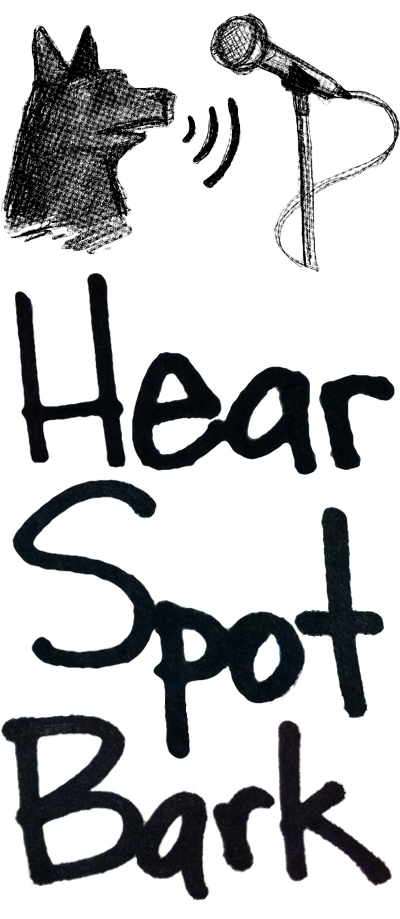A common thing to happen in a play is to have a telephone that rings. There are many ways to ring telephones onstage, but in the current show that I'm running, our telephone, a standard desk telephone with bells inside of it, must ring through a wireless speaker. So, that means playing a sound of a telephone ringing through the speaker. Easy, right? But what if they pick up the phone in the middle of the ring? You can't just stop the sound cue, because in a telephone the clapper would stop hitting the bells, but the bells would naturally ring out. So, you split the sound into two parts, the ringing, and the ring-out. So, you play the ringing, then when the actor picks up the phone, you play the ring out. But now you have to carefully listen to the phone ringing, and NOT play the ring-out if the actor has picked up the phone in between rings! ACK. That sounds like stressful work to me, the intrepid sound operator.
Computers to the rescue!
I wrote a little AppleScript for QLab 3 which listens to the phone ringing for me, and determines if the phone is mid-ring or between rings! If you've read this far, I'm going to assume you've had to deal with this before, so I'm going to post the script here.
tell application id "com.figure53.qlab.3" to tell front workspace
set cueTime to action elapsed of cue "1" -- change "1" to target your repeating full ring cue
if (cueTime mod 6.0) < 1.9 then -- 6.0 is the length of a full ring, and 1.9 is just before the ring-out: edit as necessary
start cue "2.1" -- in this case, cue "2.1" is a quick (0.1s) fade out of the full ring
start cue "2.2" -- "2.2" is a cue with only the ring-out portion
else
start cue "2.3" -- cue 2.3 is a devamp cue, to stop the full ring cue when it completes
end if
end tell
So, the entire sequence in the QLab Cue List would look like:
sample QLab Cue List (click for full-size)
I'll have more from the theatre realm soon, so stay tuned!