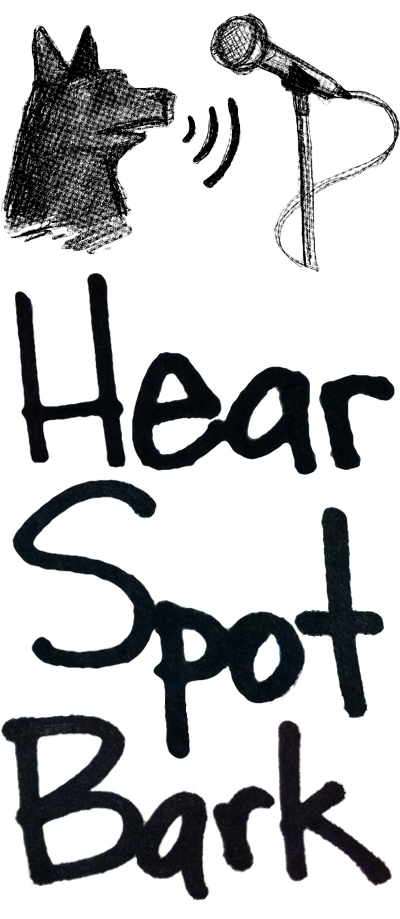Holy pants, folks! I don't know if this was always in Logic X, or if it has just recently reappeared, but this will save me so many ⌘-Z undo actions.
My brain's memory banks thanks you, Logic developers!
Especially, the difference between the default Logic X and ProTools zoom shortcuts: ⌘+← or → for Logic, ⌘+[ or ] for ProTools. I can tell you how many times I've mashed the ProTools shortcut 5 times while using Logic, thinking I was going to zoom out or in, only to trim a region or wreak some other untold havoc on my session.